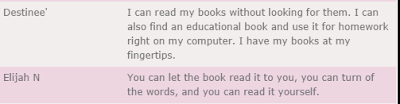I recently took part in professional development at The Digital Harbor Foundation (DHF), a non-profit organization that provides various activities for children and adults. The activities are varied: design cookie cutters, invention planning, and design using 3D printers. At The DHF, attendees are encouraged to create using the materials that are available in the space: batteries, sticky tape, construction paper, 3D printers, markers, etc.
| 3D Printer |
| DHF employees planning for the evening event. |
The PD was partnership effort between the BCPS Office of Digital Learning and The Digital Harbor
Foundation. Attendees ranged from classroom teachers: science, technology, reading, and special educators, as well as library media specialists, resource teachers, and a principal.
After attending the PD, I created a "To Do" list, in order to get the ball rolling in my quest to create a makerspace in The SMaRTZone. The ideas below are based on information shared by our presenters, as well as "Aha" moments I had during the presentation.
Activities for me to consider:
● Digital designer (program)
● Shark Tank -- students create inventions and sell them
● Encourage our school to have a PD for our teachers at The DHF.
● Suggest this to dream and Flourish
● Bring my library helpers and avid readers --check w/DHF about times and dates
● Check to see if they Periscope and have viewing of sessions
● Get more information about their Minecraft activities.
● Look into Artbox, Makered program.
● Digital designer (program)
● Shark Tank -- students create inventions and sell them
● Encourage our school to have a PD for our teachers at The DHF.
● Suggest this to dream and Flourish
● Bring my library helpers and avid readers --check w/DHF about times and dates
● Check to see if they Periscope and have viewing of sessions
● Get more information about their Minecraft activities.
● Look into Artbox, Makered program.
Other ideas and resources:
● Look on YouTube for various hacks related to makerspaces, student inventions, etc.
● Get info about Caine's Arcade (as a sample for the kids)
● Look on YouTube for various hacks related to makerspaces, student inventions, etc.
● Get info about Caine's Arcade (as a sample for the kids)